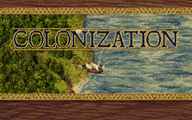Cheats for Colonization
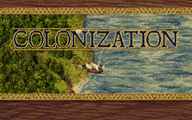
|
Cheats for Colonization
Made by MicroProse
|
Hold down the Alt key together with the W, I, and N keys to gain
access to all the cheats. This will make a menu appear and enable
the following shortcuts.
Some useful cheat functions on the colony screen (these only work
after the above cheat has been activated):
|
| Type in code: |
|
| S |
|
| T |
|
| ! |
|
| $ |
|
| % |
|
| ^ |
|
| [Spacebar] |
Gives your colony a "free turn" (i.e. lets you run another
full production cycle, without advancing time in the outside world). This
can cause bizarre graphic events to occur, but these can usually be corrected
by exiting the colony screen.
|
Some useful cheat functions on the Europe screen (these only work
after the above cheat has been activated):
WARNING: These cheats are extremely powerful and as such
can mess up your game if you use them incorrectly so remember to
back up your game often!
NOTE: To remove the cheat menu from the top of your screen
just hold down the Alt and W keys simultaneously.
NOTE2: Using this cheat will mess up the numbers of cargo
on ships and wagons. To fix this problem just unload the cheat menu.
NOTE3: If you edit the file Names.txt in your colonization
directory you can change just about any aspect of the game.

If you have comments or suggestions, or more cheats for this
page please email me at:
 [email protected]
[email protected]